File Search
The File Search utility allows you to search for any file in your entire collection. This is beneficial when tracking down a potentially missing file that was hashed but not appearing in the unrecognized files utility or related series. It is also useful for pulling specific information related to a file for verification purposes.
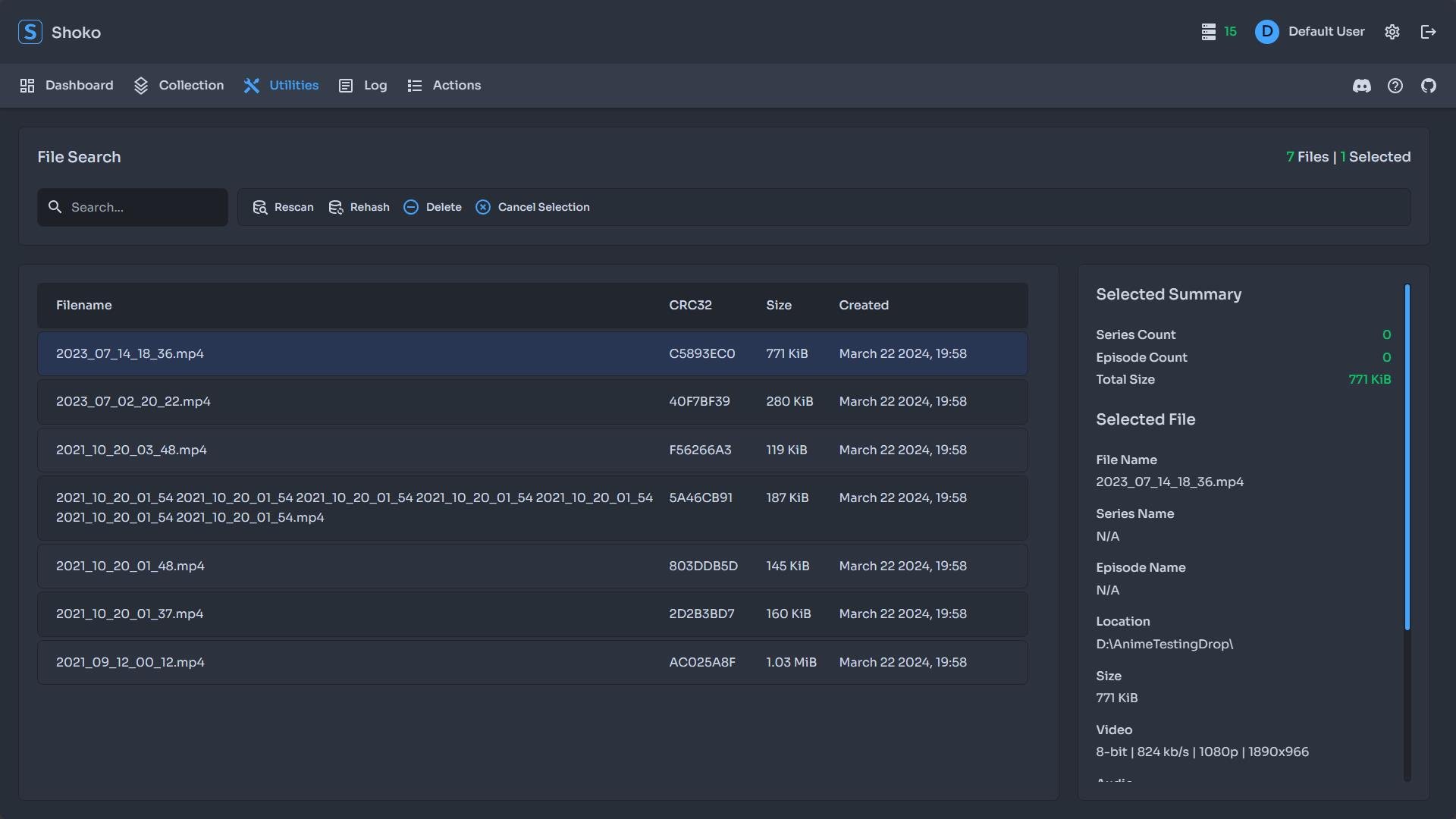
The Utility Navbar allows you to search by filename to narrow down the results. When a file or multiple files are selected, it enables you to Rehash and/or Rescan them to fix possible hashing-related issues or retrieve missing file information.
Additionally, when you have a file or files selected, the File Info panel on the right will populate with information about the selected files. You can use the arrow buttons to switch between files, and if the file is associated with an AniDB episode, a link to that file entry on AniDB is provided.
Please note that the Selected Summary section only populates when selected files are tied to a series; it will not increase if you select unrecognized or ignored files.
