Installing Shokodi
Shokodi (a fusion of "Shoko" and "Kodi") is a lightweight alternative plugin designed for speed and minimal features, with the intention of leaving collection management and configuration tasks to Shoko. It is important to note that Shokodi is not intended to be a direct replacement for Nakamori, but rather an alternative for users looking for a minimal solution instead of a full-featured solution.
Which Plugin Should I Use?
Shokodi is your choice for a fast, feature-restricted plugin that seamlessly functions across multiple versions with minimal upkeep. Its features encompass scrobbling, resume functionality, tracking watched states, and delivering speedy playback.
On the other hand, opt for Nakamori if you wish to not only watch your collection within Kodi but also have the ability to comprehensively manage it without ever having to leave the options menu.
Both plugins operate as intended, each adhering to distinct philosophies regarding the scope of a plugin's functionality.
Repository Installation
By installing and using the repository, you'll have the ability to update the plugin from within Kodi itself. Since this is not an official Kodi plugin, follow these steps to add the Shokodi repository:

First, download the .zip file containing the Shokodi repository from insert link. Then, launch Kodi and navigate to the Systems Section located in the Settings Menu. Once there, select Add-Ons.
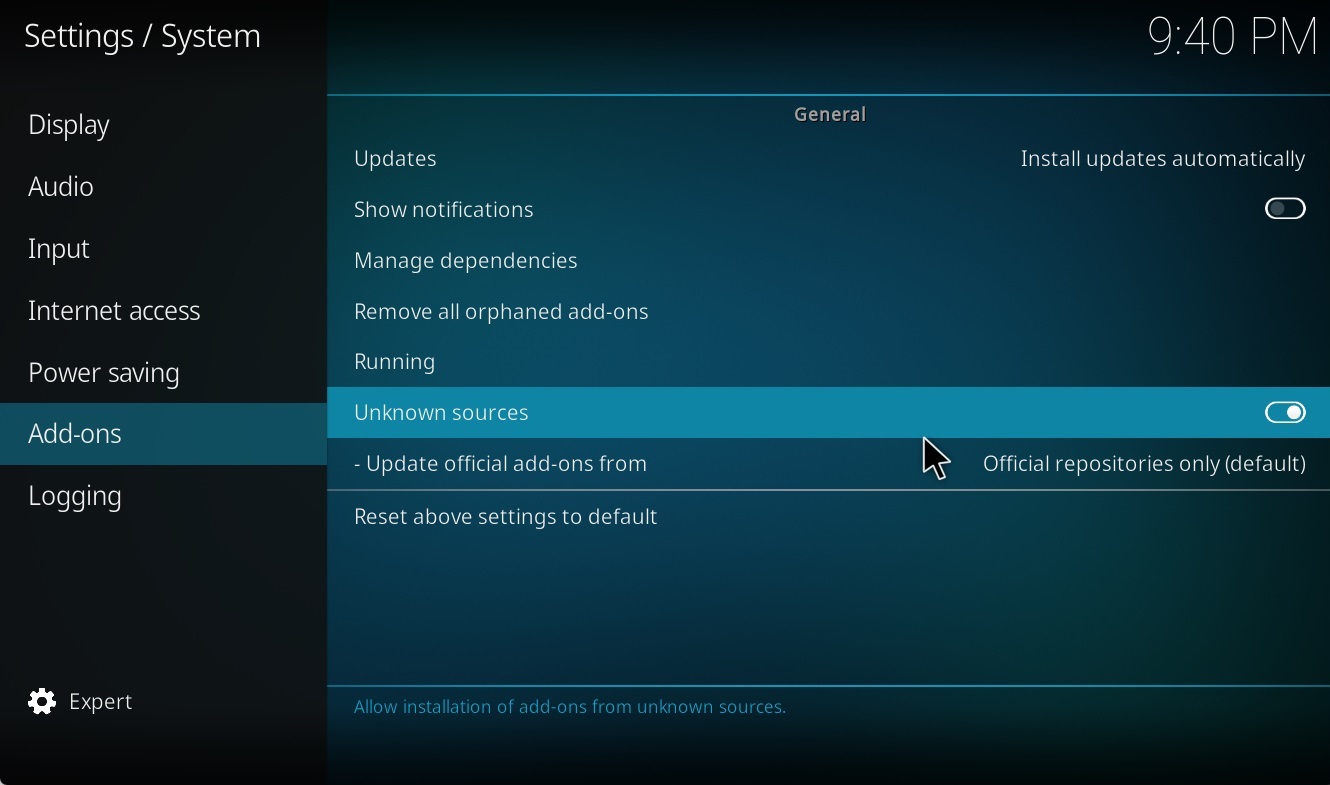
To install a custom repository, you'll need to enable the Unknown Sources option. Follow the prompts and once you've done that, return to the Systems Section, and this time, select the Add-On section.
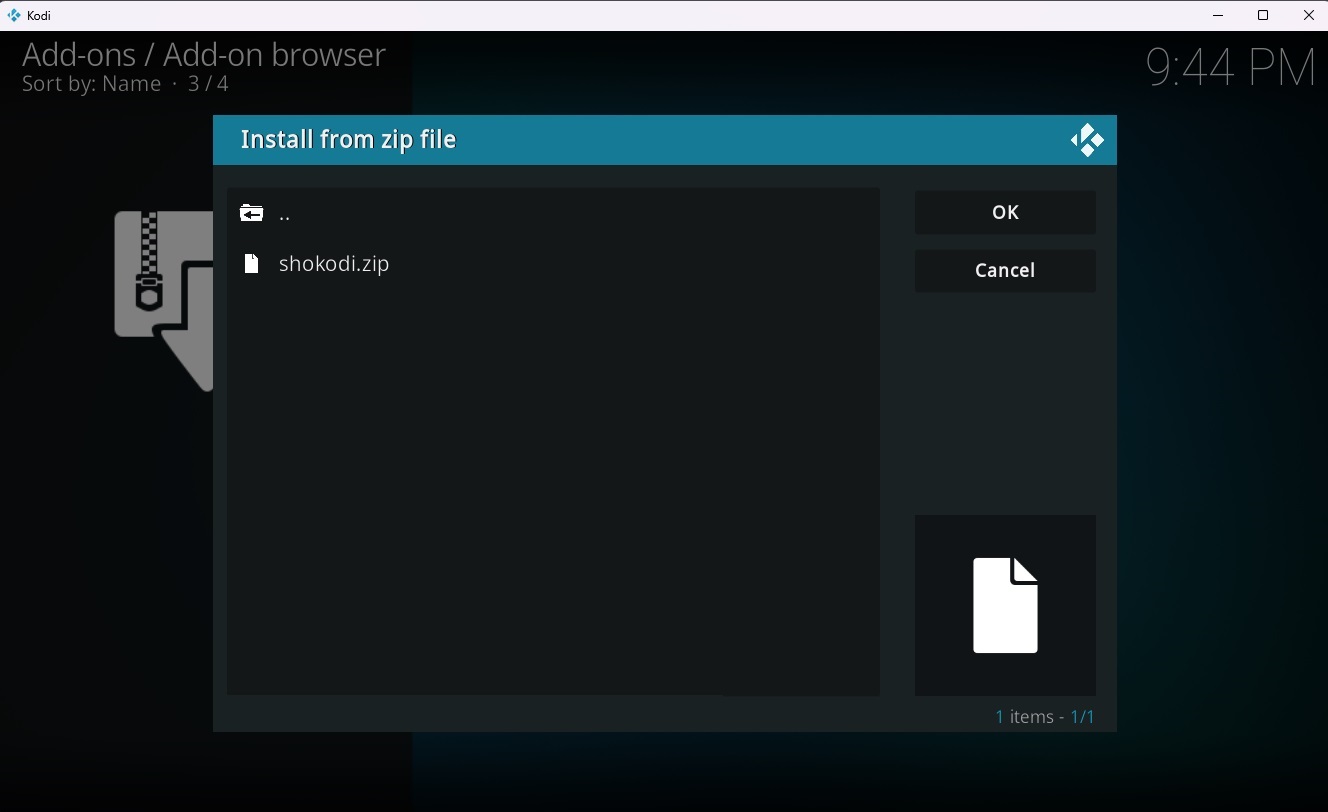
Now, select Install From Zip File and choose the newly downloaded Shokodi zip file. Once this process is complete, the Shokodi repository will be available in the Install From Repository List on the previous section.

In the Install From Repository List , select Shokodi Repository and then choose Video Add-Ons from the list. You will now see Shokodi listed, click on it to install the plugin and any of its required dependencies.
Congratulations! You have successfully installed Shokodi.
